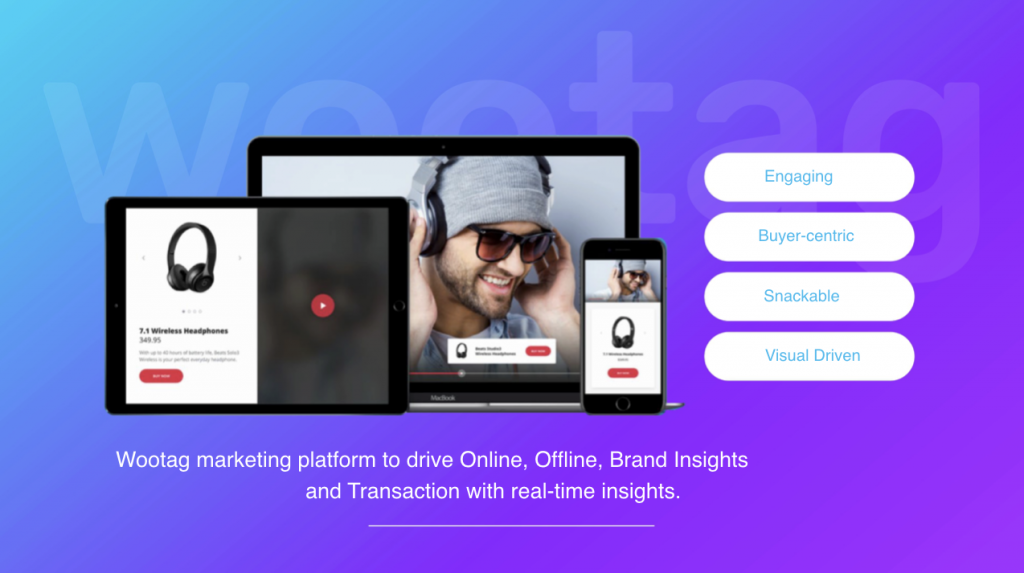Google the cost of any Hollywood Blockbuster and something that will always feature is how big a budget was used to shoot the film. A known fact among all is creating media costs money. But with advancements in tech, and the rise of prosumers, making your own video doesn’t have to be expensive. We look at 5 ways you can improve your videos without breaking the bank.

Scribble down your concept on paper
Too often when we come up with an idea, we usually only have parts of a story, filling in the details as we start to move along. Creating a storyboard helps us visualize that concept, giving us a frame-by-frame break down of how the video will look and which areas needs to be addressed.
Making a storyboard is simple, it looks similar to how a comic strip might look, and you simply sketch out the different scenes you intend to make. You can make a note on each strip about what content will be in it.
Now that you have the basics thought out, you’ll be more efficient in your next step, which is…
Take advantage of free or affordable video creation tools.
Depending on the type of video you create, you may want to look at utilizing specialized tools to speed up the process. Some of these are even available for free.
For screencast videos
Stick with tools like Quicktime and Camtasia. Both programs have functions to record everything and anything on your screen. If you’re a Mac user, Quicktime is already installed on your system. Go to File, click on Create Screen Recording, and you’re good to go. You can record a specific section of your screen or all of it.
If you require a little more control over your videos, then Camtasia may be the one for you. It offers an extensive list of features for a one-time price of US$99. You overlay content over your exisiting video and even animate it. There’s even a green-screen function so you could thereotically make an appearing right inside your own screencast to direct your users to the right options.
For videos created using photos
If you have a bunch of images and videos you want to combine into one but don’t enjoy the hassle of actually putting them together, then Magisto or Animato is for you. Select the images you want in your video, pick a template style, and it’ll automatically do its magic.
For those who enjoy flexing their creative muscles a bit more have the option of using WeVideo. WeVideo gives users more control to tinker around with their videos using a simple drag-and-drop interface. You can shortern clips, re-arrange the order, and add in cool transition effects.
For budding professionals on a serious budget
This is the option for the brave and most dedicated bunch. Lightworks is a professional grade video editing tool that gives you a plethora of useful features to work with if you can figure out just how to properly utilize them. This is a great option for people looking to go into videos in the long run as you get to try your hand at professional software at the low price of nothing.
Break your videos into shorter segments.
If you want to make it in online videos, you first got to break it. Creating long videos might give the illusion of being comprehensive, but what it actually does is limit the reach and potential of your video.
Smaller segments makes your content streamlined, more function specific and easier for users to digest. If you previously had a 15 minute explainer video, you could now split it into 3 smaller but separate sections that would make your video easily searchable and and more relevant to a user’s specific needs.
Shorter videos also means you get to break content into smaller parts to release on a frequent basis. This encourages viewers to keep returning and you’ll eventually convert viewers into subscribers instead.
Add user interaction for better engagement.
There’s a very famous saying on the internet that content is king. Good content ensures your viewers watch your entire video with the zeal of an 11-year old kid in a candy shop. Video retention now sits beside page views as an important statistic and plays a part in search engine results. But while coming up with good content is hard, using videos to engage audiences isn’t. You just need to know how.
One example of user interaction done right is Honda’s brilliant ad that allows users to view an alternate storyline during the same video by holding down the R key. Unfortunately for most, creating the code for that video requires complex programming to actually work.
An easier and more affordable solution is to use third-party tools that lets you add a layer of interactivity on top of your existing video. For instance, Wootag has a objective-based interaction that allows you to get viewers to buy an item they see in the video, or you could get them to respond to a specific question by letting them enter in their information. This gives your video not just the ability to create awareness, but to achieve ROI-specific objectives relevant to your needs, adding the potential to create more compelling videos and increasing video shares.

The videos also happen to be viewable inside Facebook too so you get all the goodness from the world’s largest platform for viewing videos. Video interaction will soon become a staple in the world of online content, don’t lose out by jumping too late onto that bandwagon.
Consider upgrading your gear, or make use of what you already have.
Depending on the type of video you make, you may want to consider specialized equipment to achieve a better effect. Post-video editing can only go so far when your original footage isn’t optimal, and better footage makes videos easier to watch.
Tripods, glidecams, microphones and image-stabilzation on cameras can greatly enhance the video experience depending on your style of shooting.
Want to set up a shot showing the ambience of a place? Get a tripod that can pan your shot nicely aross the scene. Plan to shoot with camera movement? Borrow a glidecam so you don’t end up shaking your camera as you follow your subject. Nobody wants to watch The Blair Witch Project Part 2.
If you’re making narrative videos for reviewing or self-help purposes, a good quality USB mic that can isolate background noise may be helpful to you. That way, your viewers hear only the sound of your voice and not the condition of traffic outside your window.
The best part about all these is you don’t actually have to buy them. Some tools you may already have, such as a smartphone with auto-image stabilization. Or if you need a tripod, you can create a makeshift one with the tools you’ve got in your environment.
For more serious video taking, there are shops offering rental services for such equipment. Or simply borrow them from a photographer friend, if you have one. There is little need to plonk down a ton of cash before you actually knowing if you should get one.